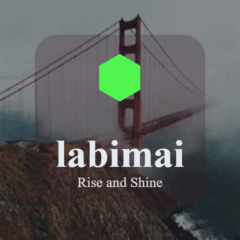Setting up a desk for both focus and comfort can transform the way you work or study. A well-organized, ergonomic workspace not only supports your physical health but also helps maintain concentration, reduce distractions, and increase productivity. Whether you work from home, the office, or study remotely, these desk setup tips will help you create an environment tailored to your needs.
Why Your Desk Setup Matters
Your desk is the heart of your workspace. It’s where ideas flow, projects get done, and tasks come to life. But without the right setup, discomfort and distractions can quickly add up, making it tough to stay productive or motivated. A thoughtfully arranged desk respects your body’s natural posture and provides easy access to tools you rely on daily. This balance gains you comfort and mental clarity.
—
Choose the Right Desk
Size and Shape
Select a desk that fits your available space and accommodates your essentials without crowding. Rectangular desks are common and versatile, while corner or L-shaped desks offer extra surface area, ideal for multitasking or multiple monitors.
Height Matters
The desk height should allow your elbows to bend at roughly a 90-degree angle when typing. Standard desk heights are typically between 28 to 30 inches, but adjustable desks let you find the perfect position whether sitting or standing.
—
Ergonomic Chair Selection
Support is Key
Invest in an ergonomic chair with lumbar support to maintain the natural curve of your spine. Adjustable seat height and armrests let you customize the fit.
Comfort and Movement
Choose a stable chair with a swivel feature to make reaching different parts of your workspace easier. Adequate padding encourages longer periods of sitting without discomfort.
—
Monitor Positioning for Reduced Eye Strain
Eye Level Alignment
Position your monitor so the top of the screen is at or slightly below eye level. This prevents neck strain and encourages good posture.
Distance
Keep the screen about an arm’s length away. This distance reduces eye fatigue while allowing you to comfortably take in all on-screen details.
—
Organize Your Desk for Efficiency
Declutter Regularly
A tidy desk reduces mental clutter. Keep only essential items on the surface to limit distractions. Store other supplies in drawers or organizers.
Use Desk Organizers
A set of organizers for pens, paper, and gadgets keeps frequently used items close but neat. Trays, containers, or drawer dividers can make a big difference.
Cable Management
Tidy cables with clips, sleeves, or under-desk trays. This not only looks cleaner but prevents accidental unplugging and tripping hazards.
—
Lighting That Supports Focus
Natural Light
Whenever possible, position your desk near a window. Natural light improves mood and helps regulate your sleep cycle.
Task Lighting
Add a desk lamp with adjustable brightness and direction. This focused light reduces eye strain when working on documents or detailed tasks.
—
Incorporate Comfort Boosters
Footrests
If your feet don’t comfortably reach the floor, use a footrest to improve circulation and reduce leg fatigue.
Wrist Supports
A wrist pad for your keyboard or mouse can help maintain proper hand alignment and prevent soreness.
Personal Touches
Adding a plant, a photo frame, or a favorite mug can create a welcoming atmosphere that helps you feel relaxed and focused.
—
Maintain Good Posture
Sit Properly
Sit back fully in your chair with feet flat on the floor and knees at about hip level. Avoid slouching or leaning forward.
Take Breaks
Every 30 to 60 minutes, stand up, stretch, or take a short walk. This relaxes your muscles and refreshes your mind.
—
Tips for Standing Desks
If you use a standing desk or a sit-stand converter, remember:
– Alternate between sitting and standing throughout the day.
– Keep weight evenly distributed on both feet.
– Use an anti-fatigue mat to reduce pressure on your legs.
– Adjust monitor and keyboard height to match standing posture.
—
Final Thoughts
Designing a desk setup that promotes focus and comfort is a worthwhile investment in your well-being and productivity. With attention to ergonomics, organization, lighting, and personal comfort, you can create a workspace that supports long hours of healthy, focused work. Take time to adjust your setup over time and listen to your body’s signals to optimize your desk environment continually.
By implementing these practical tips, you’ll be on your way to a workspace that feels good and works well – a combination that fuels your best performance every day.